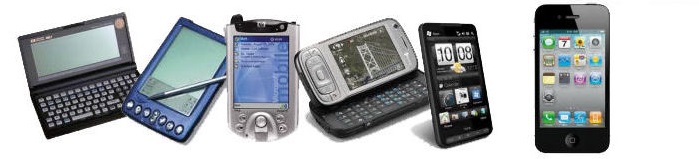Har boot.ini skadats eller försvunnit?
Här visas ett enkelt sätt för att få tillbaks den igen.
Starta PC med en XP installations CD och gå till Windows Recovery Console.
Väl där! skriv kommandot:
bootcfg /rebuild
Bootcfg kommer nu scanna igenom disken efter giltiga Windows installationer och visa resultatet.
Följ sedan dessa steg för att lägga till diina val i Boot.ini filen.
Vid första frågan: Add installation to boot list? (Yes/No/All). svara Y
Nästa fråga ber dig: Enter Load Identifier: skriv: Windows XP Professional (eller den versionen du har)
Sista frågan är Enter OS Load options: Här skriver du /Fastdetect och trycker Enter.
Starta sedan om systemet och ta bort installastions CD'n
Bootcfg Command Syntax
bootcfg /list
/list = This option will list every entry in the boot list in the boot.ini file.
bootcfg /scan
/scan = Using this option will instruct bootcfg to scan all drives for installations of Windows and then display the results.
bootcfg /rebuild
/rebuild = This option will step you through the process of rebuilding the boot.ini file.
bootcfg /default
/default = the /default switch sets the default boot entry in the boot.ini file.
bootcfg /add
/add = This option allows for the manual entry of a Windows installation in the boot.ini boot list.