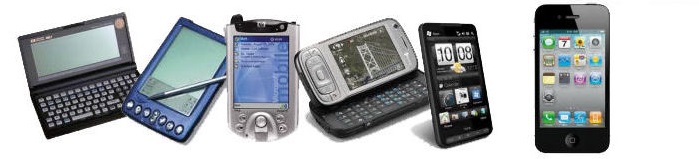För att kunna installera om en MSDE installation efter en avinstallation måste först följande rensas bort.
1. Locate, and then delete the %drive%:Program FilesMicrosoft SQL ServerMSSQLBinn folder.
2. Locate, and then delete these registry keys:
• HKEY_LOCAL_MACHINESOFTWAREMicrosoftMSSQLServer
• HKEY_LOCAL_MACHINESOFTWAREMicrosoftMicrosoft SQL Server
3. Locate, and then delete these registry keys:
• HKEY_LOCAL_MACHINESYSTEMCurrentControlSetServicesMSSQLServer
• HKEY_LOCAL_MACHINESYSTEMCurrentControlSetServicesSQLSERVERAGENT
• HKEY_LOCAL_MACHINESYSTEMCurrentControlSetServicesMSSQLServerADHelper
4. The three registry keys in step 3 correspond to the default instance of Microsoft SQL Server 2000. Named instances appear similar to those listed in step 3, along with $instance_name, because instance_name is the name given to your particular instance. After you locate the correct keys for the instance you are removing, select those keys, and then delete them.
• HKEY_LOCAL_MACHINESYSTEMCurrentControlSetServicesMSSQLServer$InstanceName
• HKEY_LOCAL_MACHINESYSTEMCurrentControlSetServicesSQLSERVERAGENT$InstanceName
• HKEY_LOCAL_MACHINESYSTEMCurrentControlSetServicesMSSQLServerADHelper
Delete all contents from the Temp folder of both the System Temp and the Temp folder of the installing user.
starta om systemet och installera MSDE igen...