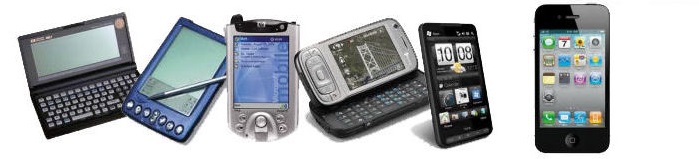Start Task Manager by right-clicking the Taskbar, click the Performance tab
and note the value for Uptime near the lower-right of the screen.
- or -
Run the following from a command prompt:
systeminfo | find "System Boot Time:"
The output will look something like this:
System Boot Time: 11/12/2013, 1:23:45 AM
Här visas även installationsdatumet för OS