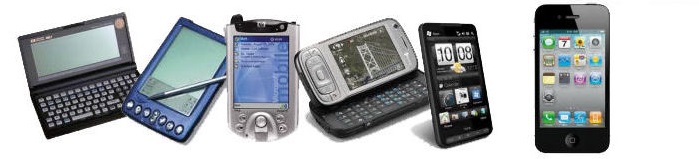Så här gör du....
Disable automatic message forwarding to all domains outside your organization
Run the following command:
Set-RemoteDomain Default -AutoForwardEnabled $false
Disable automatic message forwarding to a specific domain outside your organization
Run the following command to create a new remote domain for fabrikam.com:
New-RemoteDomain -Name Fabrikam -DomainName fabrikam.com
Modify the default settings of the Fabrikam remote domain to prevent the delivery of auto-forwarded messages to the fabrikam.com domain:
Set-RemoteDomain Fabrikam -AutoForwardEnabled $false
Note If you create a remote domain for a specific destination domain, and the default settings for all destination domains conflicts with the same setting of the specific remote domain, the setting of the specific remote domain overrides the default settings for all destination domains.
Enable automatic message forwarding
Run the following command:
Set-RemoteDomain "domain" -AutoForwardEnabled $true
For example, to enable automatic message forwarding to all domains outside your organization, run the following command:
Set-RemoteDomain Default -AutoForwardEnabled $true