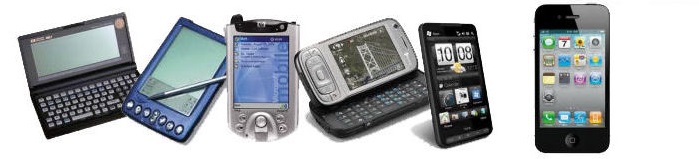- Log on to the computer with a domain account.
- From a command-line prompt, run the following command.
You must replace the <hostname> variable with the name of the specific domain controller you want and the <yourdomain> variable with the domain name of your specific domain. For example:
dsquery * “CN=<hostname>,OU=Domain Controllers,DC=<yourdomain>,DC=<yourdomain>” –scope base –attr objectguid
The command will result in output similar to the following:dsquery * “CN=DC01,OU=Domain Controllers,DC=contoso,DC=com” –scope base –attr objectguid
Objectguid {57A8AAF4-686E-4128-8712-B6CA89FBF5BC} - Log off the computer.