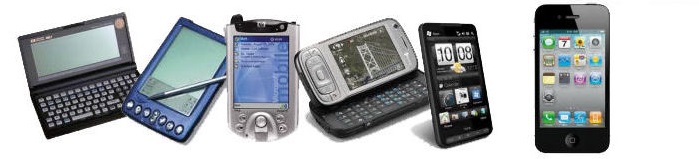If you want to evaluate the group memberships for a user with SAM Account Name ToniPoe in a domain named corp.cpandl.com, using Ntdsutil you can do the following:
1.At the ntdsutil: prompt, type group membership evaluation, and then press ENTER.
2.Type set account dc <dcname>, where <dcname> is the actual name of a domain controller in your domain that you want to use to obtain the accounts global group memberships, and then press ENTER.
3.Type set globcal catalog <gcname>, where <gcname> is the actual name of a domain controller in your domain acting as a global catalog server that you want to use to obtain the accounts universal group memberships, and then press ENTER.
4.Type set resource dc <dcname>, where <dcname> is the actual name of a domain controller in your domain that you want to use to obtain the accounts local group memberships, and then press ENTER.
5.Type run corp.cpandl.com tonipoe, and then press ENTER.
6.Ntdsutil outputs a tab-separated-value file (.tsv) with a specific name. That file is located in the folder from which you started Ntdsutil. The file name is reported by Ntdsutil. To access the file, type quit, and then press ENTER twice.
7.Type dir *.tsv to see a list of the tab-separated-value files in the current folder.
8.You can open the file in a spreadsheet program or a text file viewer. For example, to open a file named tonipoe-20090514203117.tsv in Notepad, type notepad tonipoe-20090514203117.tsv, and then press ENTER.